
Login into app (Facebook)
Once you have the application downloaded on your mobile, you can simply use your facebook login id to enter the application.
This will allow the application to register your details and retain your play history.
If you are not keen to use your facebook login, the application has a guest login option also. However, as a guest, you can enter your email or phone number to enter the game.
Choose to play
Upon successfully entering the application, it gives you the option of choosing between a Public Game and Private Game. You will need to click on the ‘Private Game’ option to enable you to enter the private game arena of Tambola. You will further find 2 options to select:
- Sponsored by Organizer: With this option, the organizer can choose the number of players and the players can join the game for FREE. The coins would be deducted from the organizer's account.
- Players Buy Their Own Coins: With this option, the players can buy their own coins to play the tambola housie game.
(Note: The game needs minimum 5 players to get started)

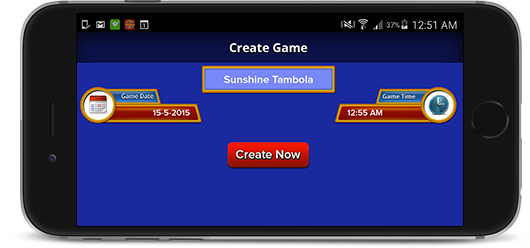
Create a New Game
You can now create a new game and give it a unique name. To complete the new game setup, add your game date and time and invite your friends or family members to join the game. The application allows you to create multiple games at the same time.
Invite friends and family to join
You can send invites to your selected group of people via the following three ways:
- My Groups: Our tambola housie game allows you to invite people in your created groups.
- Recent: The Tambola Game displays a list of application users who are frequent players of the game. You can invite them to play with you.
- Share Game: You can invite anyone to play the game by sharing the game key over social media platforms such as whatsapp, Gtalk, Email, Facebook and many more.
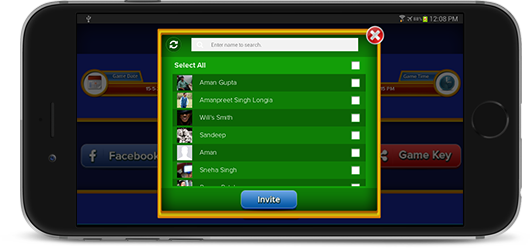

Cross the numbers as these are announced
It’s now time to dig into the game and fly fast and furious in keeping up with the dealer and knocking off the numbers called out. With our online tambola game application, you can easily cut-off the numbers and claim different prizes.
Take premium feature of Autocut (optional)
In case you have joined the game a bit late or want to avoid all the hard work of cutting each number as it is called, you can opt for Premium Feature - Autocut. When activated, this feature will automatically cut all numbers that have been called off. Moreover, with this feature you can play with multiple tickets.

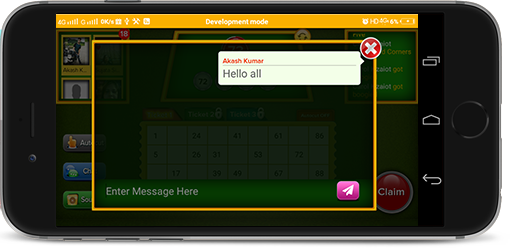
Online Chat
How about interacting with your friends and family while playing the game? Yes, with our online housie game, you can make your game more fun and interact while playing! Isn’t it cool?
Multiple Tickets
What if we say you can play this tambola housie game with multiple tickets? Yes, you heard it right! The player can select upto 3 multiple tickets and can easily shuffle between them different tickets. The player can use the “Auto-Cut” feature along with multiple tickets and rule the game!


Claim your prizes
The rainbow at the end of all your hard work! Keep a look out for the winning combinations to claim your prizes. Be quick and first one to claim different prizes. But beware of being boogied!

Login into app (Facebook)
Once you have the application downloaded on your mobile, you can simply use your facebook login id to enter the application. This will allow the Tambola Housie application to register your details and retain your play history.
If you are not keen to use your facebook login, the application has the option of a guest login also.
Choose to play
Upon successfully entering the application, it gives you the option of choosing between a Public Game and Private Game. You will need to click on the ‘Public Game’ option to enable you to enter the public game arena of Tambola.

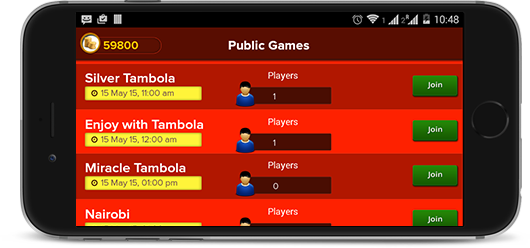
Join the game
In a public game, you can join in any game being currently played and do not need a prior invitation to join the game. The game administrator initiates all public games and players from across the world are welcome to join in.
Take premium feature of Autocut (optional)
In case you have joined the game a bit late or want to avoid all the hard work of cutting each number as it is called, you can opt for Autocut. When activated, this optional premium paid feature will automatically cut all numbers called out till that point. With this feature you can play with multiple tickets and increase your chances of winning the housie game.


Multiple Tickets
What if we say you can play this tambola housie game with multiple tickets? Yes, you heard it right! The player can select upto 3 multiple tickets and can easily shuffle between them different tickets. The player can use the “Auto-Cut” feature along with multiple tickets and rule the game!
Online Chat
How about interacting and making friends online? Yes, with our online housie game, you can interact with other players playing the game and make your game more fun and interactive! Isn’t it cool?
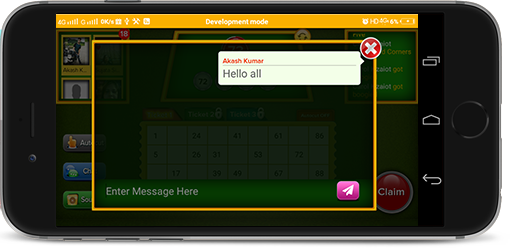

Claim your prizes
The rainbow at the end of all your hard work! Keep a look out for the winning combinations to claim your prizes. Be quick and first one to claim different prizes. But beware of being boogied!
